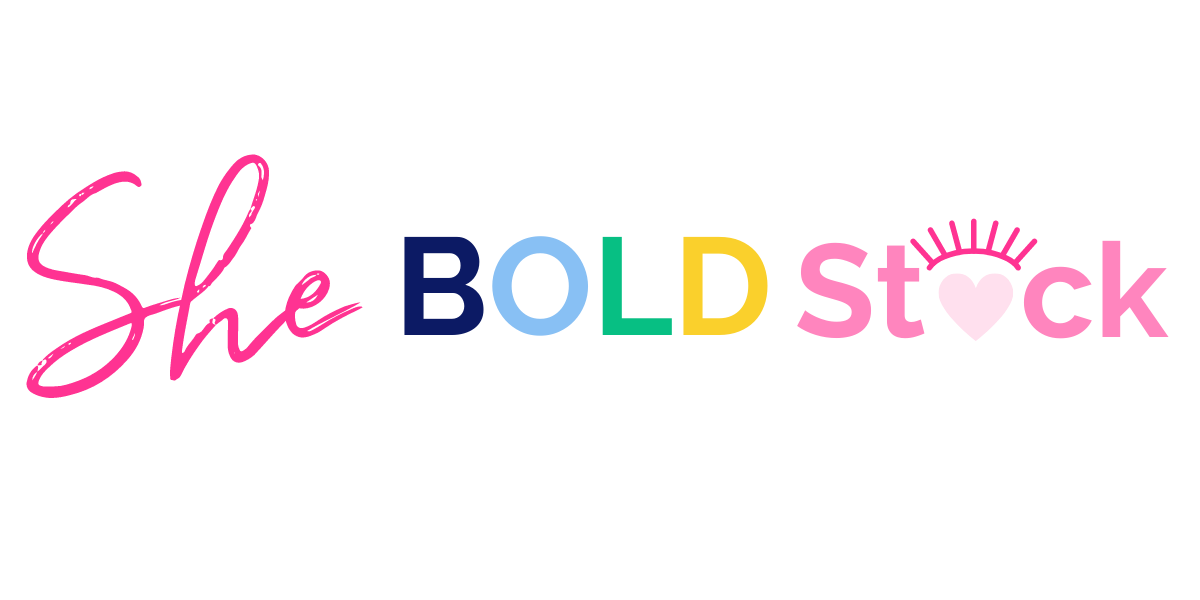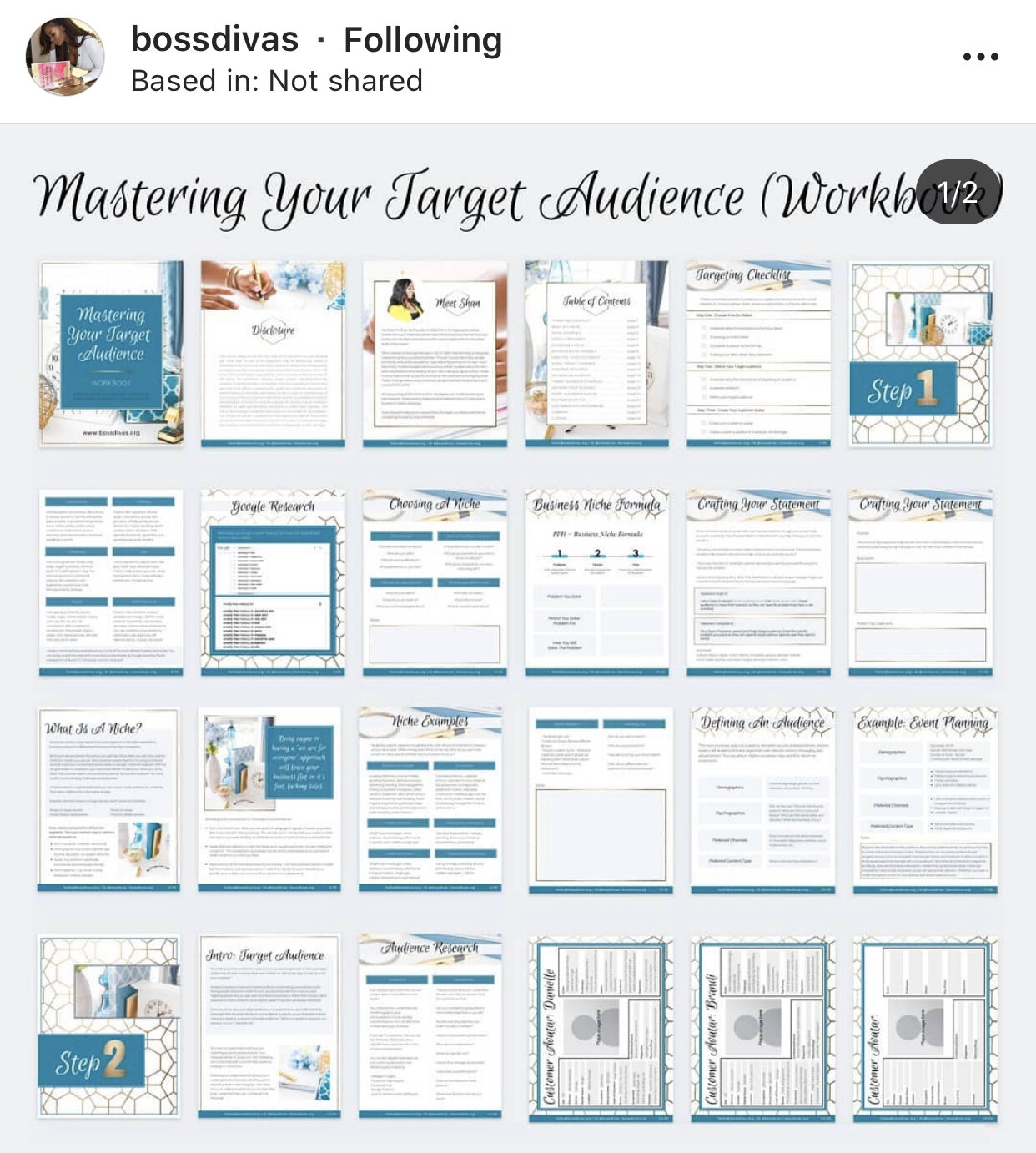How to use Free Stock Photos for Female Business Owners
“So you downloaded my 20 Free Stock Photos and you don’t know what to do next? ”
Listen finding gorgeous stock photos that are bright and colorful is no easy task. Which is why I’m so excited to offer your 20 Free styled stock photos that are versatile for any brand. That being said, I want you to utilize these images in fun, creative, yet easy ways!
So I’ve made a list of 20 ways to use your 20 images.
What we will discuss:
Add them to your website in 5 different spots (header, buttons, thumbnails, side bars, )
Add them to your social feeds in 5 different ways
Create 5 different Pinterest pins
Add them to lead magnets 5 different ways
5 easy ways to customize your stock photos in a pitch
Let’s begin…
1.Headers
Use an image to create your header for your website, facebook cover, twitter cover, etsy shop, etc. Headers are the gateway to help people get to know what your brand is all about. Add your tagline to the negative space, use color overlays, or change the color of the enter image to your brand colors.
2. Side Bars/ In post Optins
Promote your latest freebie, webinar, masterclass, and more by creating eye catching graphics.
3. Buttons/Call to Action
Instead of plain buttons for your call to actions why not pair a stock photo with text. Add it to your home page to direct your audience where they can go next or try the side bar.
4. Ebook and Workbooks
Elevate your ebooks and workbooks by adding in stock photos in the background. Click here to learn how to create lead magnets quickly or Create a freebie.
5. Blog Post Graphics
Blog post can be boring if not paired with some type of visuals. Create quote graphics or sharable tips and add a stock photo as the background. This makes it easier for people to read but to also pin or share on other social media platforms.
6. Blog Post Thumbnails
People are visual so add a thumbnail to each blog post. Create a graphic that tells them quickly what the blog post is. Sure they can look at the text…but what fun is that!
6. on Social Media
Now this is a no brainer but just don’t pop an image up make it fun, make it creative, make it branded perfectly for you. Create infographics, slideshows, quotes, mood boards and add them to your stories and reels too.
7. Pinterest Graphics
Once again a no brainer but get creative with it. Make your graphics into an animated video which is very popular right now. Create 5-10 Pinterest graphics of the same blog posts and pin them to see which does better. The more people see your content the more likely they will click! Click here to learn how to create better pinterest graphics.
8. Promotional Graphics
After hitting publish on your new blog posts or just launched an exciting sale make sure to have an enticing graphic to back it up. Click here to learn how to create promotional graphics.
9. Filler Posts
Stock photos are great just a filler images on your feed. Remember to add a caption that attracts your audience to read and respond. Many of the free stock photos can help you tell a story. For instance this image can help you say hi to your people especially if you haven’t been on social media in a while. Share a little bit about yourself and why you started your business. Click here to learn how to use stock photos on social media.
10. Mock Ups
Mock ups are great way to showcase your products, new launches, blog posts, etc. Check out this video on how to insert your images on a mock up and how to insert a video on a mock up.
Got a free PDF, workbook, or download to give away? Add the cover of your freebie to a mock up or create a video scrolling mock up.
11. Client and Service packets
Update your clients experiences with stock photos. Pop in some of these images as background but doesn’t necessarily take away from your words, but still gives the elevated vibe you crave.
12. Zoom in and make more images
Go into canva or another other image editing program and challenge yourself to get just 2 different zoomed-in square crops out of each image. When you are done you will have 40 Instagram ready image to schedule into your social media calendar!
13. Pop Up Promotion
Use one of the images to create a pop-up opt in to your newsletter! You can overlay the image with text or simply crop it to fit your pop-up layout. We like Flodesk for running pop-ups and opt ins and it has layouts and designs built in!
14. Change the color of the image
Use an image editing app like Picsart to change the color of a particular area of the image. This helps you stay on brand! Click here to learn how to change the color of an image.
15. Negative spaces
Use spaces where there is nothing on it to add text. Add a quote or promote a launching soon teaser.
18. Webinars, Masterclasses, Presenations
Bring visuals to your presentation simple and quick.
19. Facebook and Instagram Ads
Create a graphic or use one of my stop worthy images to tell what your Ad is all about. Remember your image makes them stop, you keep them there!
20. Share fun holidays!
Did you know their is a national day for called Napping Day? Yep and its on Monday March 15. What be way to use this image then this! I love looking up fun holidays to share with my members. My favorite site is Holiday Insights.
There you have it! You didn’t have to source, style, shoot, edit anything! Free stock photos make it super easy to create fast and spontaneously! If you aren’t a photographer, but you can’t invest in a full brand photoshoot yet, stock images are a great way to round out your visuals and supplement those images that you do have. This is especially helpful if you want to include more human elements on your website (such as hands or a body), but don’t have images of yourself that will work. Tell me in the comments below which one is your favorite tip?
My favorite Resources to help you use the free stock photos
Resources help make creating easier! Remember you don’t have to do this alone. Outsource and find the right tools to make things easier on you.
Here are the tool that I use to create my graphics!
Canva: It’s the most easy and simple online editor that I’ve ever worked with. Mind you, I’ve been doing this blogging game since 2012! Going with Canva Pro I’m able to have all of my brand idenity elements with me to create faster.
Picsart: I love this free app for editing and changing the colors of areas in the picture to my own brand colors. I’ve learned about this over 2 years ago and haven’t looked back since.
She Bold Stock Quick Creative Playlist: Here I share with you all about how to use stock photos in creative ways to make your business stand out.
Flodesk: Create gorgeous newsletters and promotional optins with the newest email marketing system. Plus it’s only $19 for LIFE no matter how many followers you have. On other platforms I was paying well over $50 for 2,000 members. With Flodesk I’m paying $19 with over 7,000+ subscribers and counting!
Holiday Insights: This website tells you all about what crazy and sometimes wacky holiday is coming up.
She Bold Stock Photo Membership: Want more High quality unique images is important to me. Inside the Membership we have over 3,000 unique images to choose from. Plus having social media templates like social media graphics and lead magnet templates that are designed to capture views is what makes this membership worth investing in.
Ready to put these tips into practice and attract your ideal audience? Then if you haven’t already here’s 20 stock photos to get you started!
Want to Grab 20 Free Stock Photos?
Stand out and get notice with my latest freebie. Sign up below to receive my free stock photos straight to your inbox.